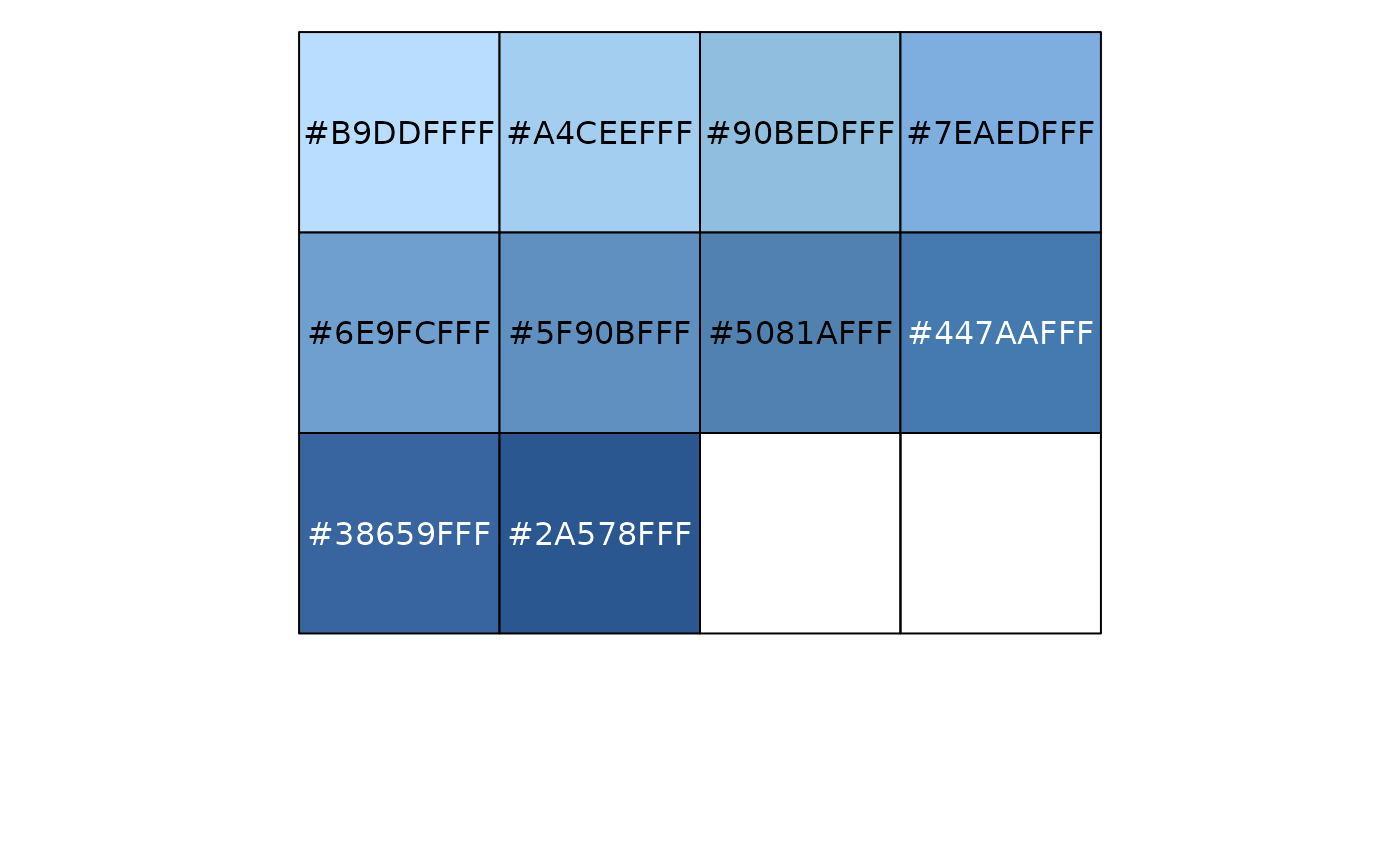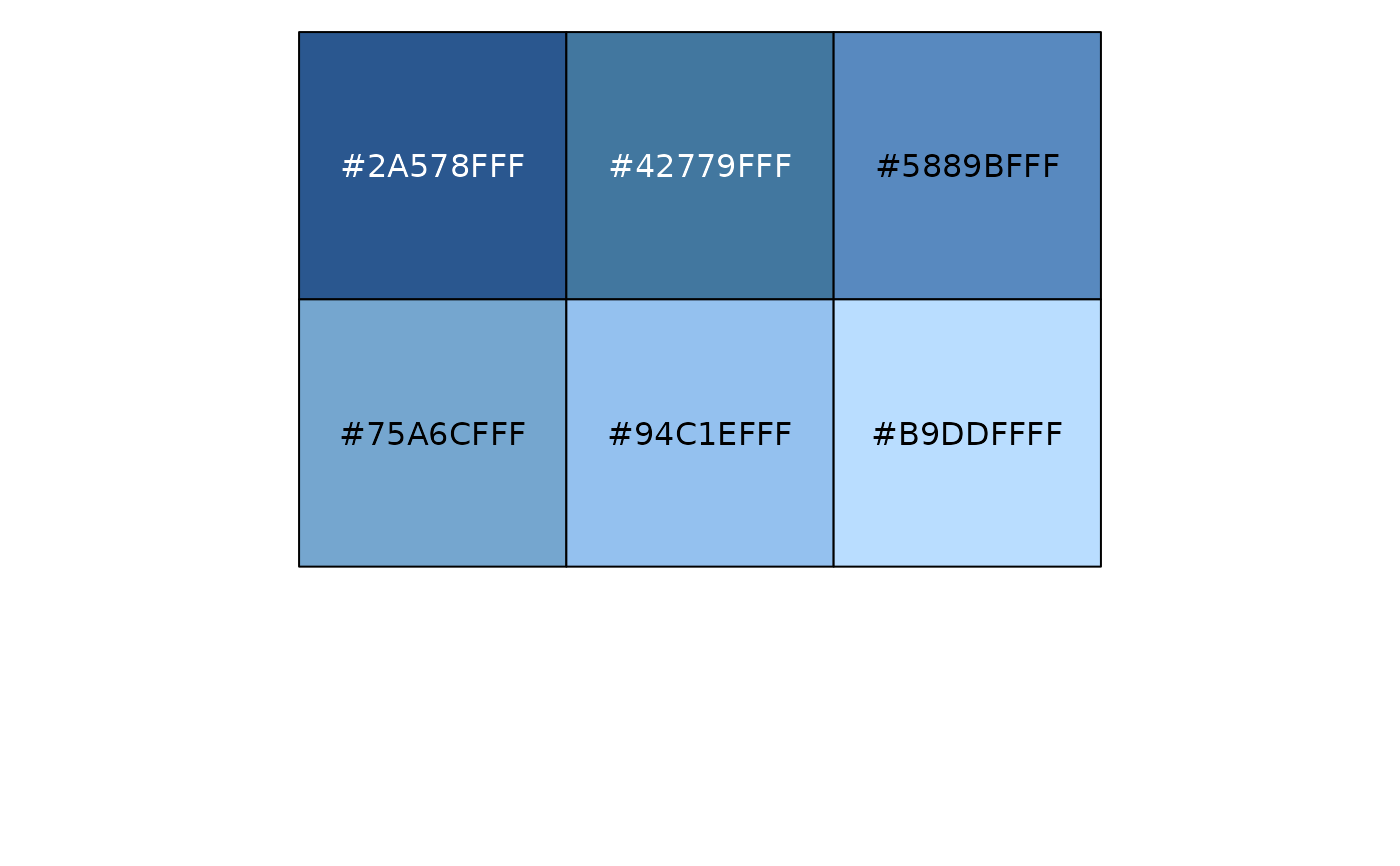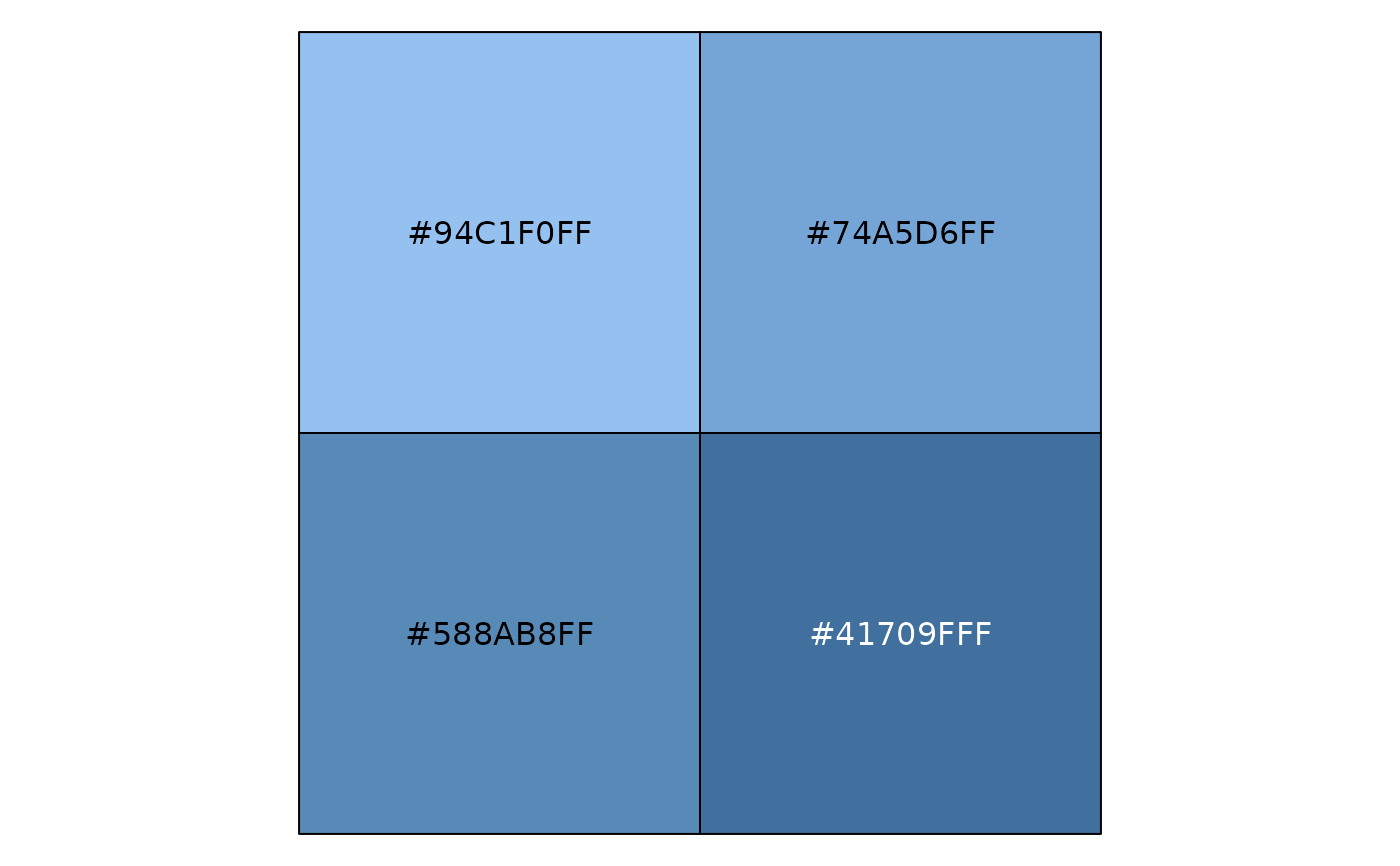Ipea palette
Usage
ipea_pal(
palette = c("Blue", "Green", "Orange", "Pink", "Pink-Deep", "Green-Blue",
"Green-Blue-White", "Red-Blue", "Red-Blue-White", "Orange-Blue", "Orange-Blue-White",
"Viridis", "Inferno", "Magma", "Plasma", "Cividis"),
alpha = 1,
begin = 0,
end = 1,
palette_direction = 1
)Arguments
- palette
A character string indicating the color map option to use. These options are available: 'Blue', 'Green', 'Orange', 'Pink', 'Pink-Deep', 'Red-Blue' 'Orange-Blue', 'Green-Blue', 'Viridis', 'Inferno', 'Magma', 'Plasma' 'Cividis'.
- alpha
The alpha transparency in a number between
0and1.- begin
The (corrected) hue in a number between
0and1at which the color map begins.- end
The (corrected) hue in a number between
0and1at which the color map ends.- palette_direction
Sets the order of colors in the scale. If 1, the default, colors are ordered from darkest to lightest. If -1, the order of colors is reversed.
Value
ipea_palette produces a character vector, cv, containing color hex codes.
This vector can be utilized to establish a custom color scheme for future graphics using palette(cv),
or it can be applied directly as a col = parameter in graphic functions or within par.